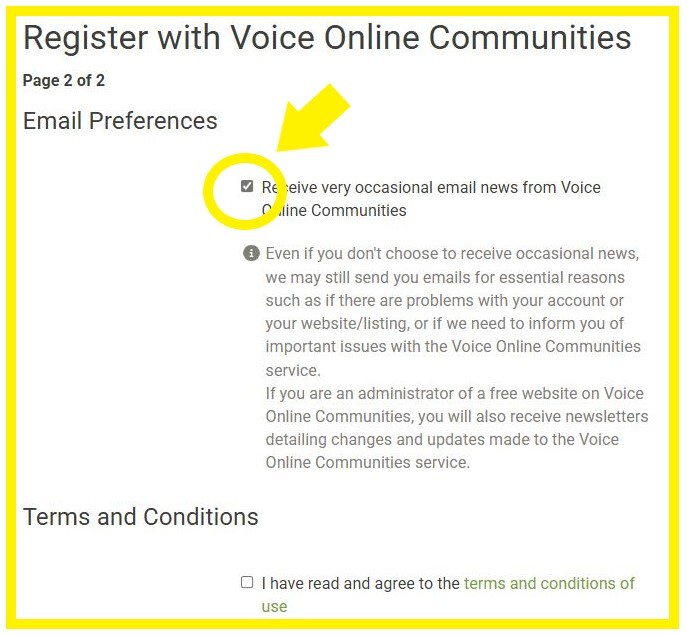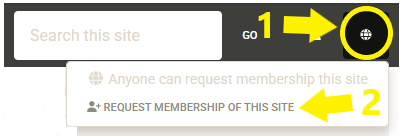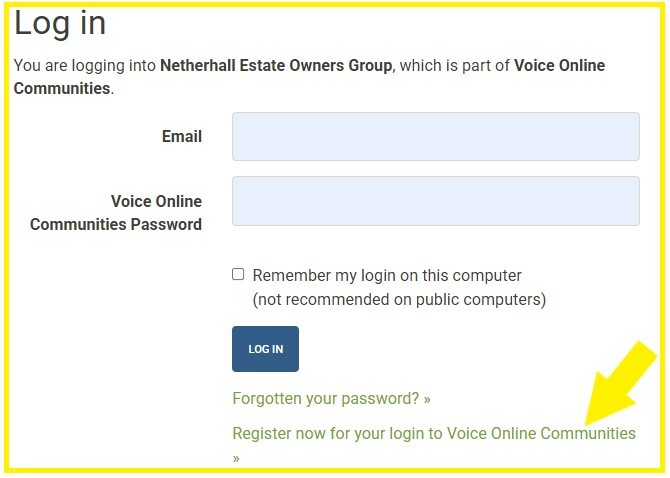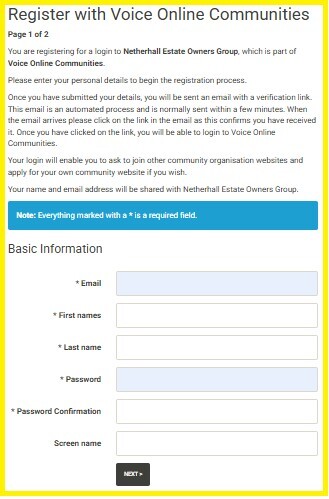We are so pleased you have come here.
Our website is hosted by Voice Communities. Their hosting platform gives us a 'Members Area' containing estate wide content and communications. It's very much like our estate, it belongs to you and is a living, breathing and ever changing environment. You'll only get to access to the members area if you register for membership to our Voice Communities portal.
Keeping up to date with site alerts has never been so easy, make sure you tick 'Opt In' during the registration process.
N.B. all notifications will be sent out by 'Voice Admin', so when an important message is posted on our portal, 'Voice Admin' will send all who have 'opted in' for alerts, an email ping alert.
How to:
On the top right of the screen click the world icon, then ‘request membership of this site’ option.
Select ‘Register now for your login to Voice Online Communities’.
Begin the registration process. Please include your house number within your screen name. This helps verify you're a title holder and entitled to join the members area.
Please note that at this stage, when you select 'opt out' during registration, this will opt you out of emails and alerts from this site. This means that Netherhall owners group update alerts will not be sent to you. So remember to opt in.
Then tick 'opt in' to received site related alerts. These alerts will be bulletins, new posts, etc.
When you are registered, you will get an email from 'Voice Admin' with a link that you need to click on.
This is the verification link that sets you up.
Netherhall Owners Group Admin will be notified of your membership request, verify your right to join, then activate your membership and that will open the doors to the 'Members Area'.
Job done!